OUUC Connect/Realm: our congregation’s communication tool and database.
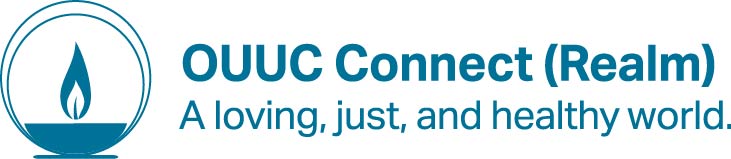
Member Login: Log in directly to OUUC Connect/Realm using your email address and OUUC Connect password.
What is OUUC Connect (Realm)?
OUUC Connect (Realm) is a tool you can use for team communication, online donations, class registrations, and private church-based social media – all with one login.
OUUC Connect (Realm) provides a way for you to manage your personal information and who is allowed to see it and view your giving records.
Additionally, OUUC Connect (Realm) allows you to look up directory information. You can search for a congregation member, click on phone numbers to make a call, send a message, and click on the address to find a map.
Who is eligible to be listed? Everyone who is an OUUC member, a friend (those who have made a financial pledge), and those who have been involved at OUUC for at least six months have requested to be included.
Those who are listed are assigned to a Neighborhood Group. Neighborhood Groups may be used to coordinate pastoral care needs, carpools, disaster preparedness teams, social opportunities, and volunteer recruitment.
Please contact the Administrator for more information or assistance with your account.
Log in to OUUC Connect (Realm) for access to the members-only directory.
Need more help? Watch the tutorials below!
Tutorial #1 Setting up your Password and verifying your OUUC Connect/Realm account.
OUUC Connect Password and Verification from Olympia Unitarian Universalist on Vimeo.
Tutorial #2 Login to your account, edit your profile, navigate the OUUC Connect/Realm menu.
OUUC Connect/Realm Profile and Menu from Olympia Unitarian Universalist on Vimeo.
Tutorial #3: OUUC’s OUUC Connect/Realm Directory and how to access your groups.
OUUC Connect/Realm Directory and Groups from Olympia Unitarian Universalist on Vimeo.